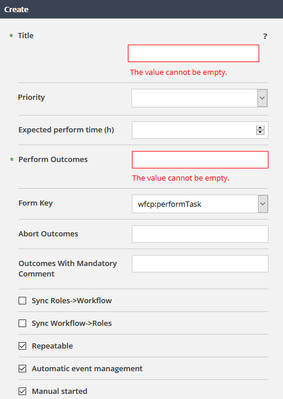/
Case events
Case events
- User action
It’s an event which occurs when the user clicks the corresponding action in the action list on the document card (case card). Adding such events to any activity in a case leads to a new action in the “Activities” column.
- A title is a title of an activity. It will be displayed in the “Activity” column;
- An event source is a dropbox which has the current case as the only option. The to-do is to create something instead of Dropbox;
- If the “Confirmation message” field is filled in, the window is shown requesting to confirm your decision. To localize in different languages you may enter a localization key in the form from repository. At the moment, this field has no effect, if the "Additional data type" field is filled in;
- An additional data type is an additional data type selection, which must be entered by a user. In the drop-down list types inherited from iEvent:additionalData are available. When you click on an action a popup emerges with a creation form. After pressing on the „Save“ button an object with specified type is created and all the entered data are written into it. To access the data within the transaction the variable additionalData is created, which is available in javascript conditions and javascript activities. Created objects are stored in a child association of the “User’s action” event and are deleted if a parent activity is reset (caseActivityService.reset(...)).