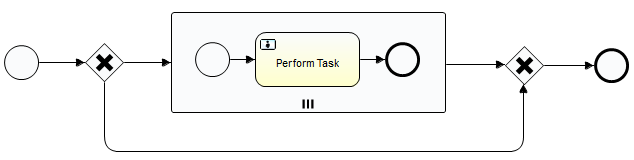A distinctive feature of this task is that it can be used to create any other simple one step tasks (1..* parallel tasks of the same type).
A BPMN process, that underlies this task, is constructed as plain as possible to be reused many times over:
While creating/editing of the task the following parameters are available:
- Performers’ roles are roles to which the task will be assigned. Before starting the process representatives are selected from chosen roles and parallel tasks are assigned to them
- “Result options” is a parameter that defines a list of available buttons. The parameter is mandatory if the task type is: wfcp:performTask.
Form:
first version#alf#second version#alf#third version
Outcome:
If some internal value is needed + localization (text on the button), then this is implemented as follows:
first|first version#alf#second|second version
This parameter can be conveniently used to limit the number of buttons that are already set via constraints. That is, if there is the "Approval” task for which the "Confirm, Rework, Reject" completion options, so if we write in this field " Confirm#alf#Reject”, we will remove the "Rework" button (if there is localization for constraints, then it will not be lost with a record in this way).
- A task type is a parameter that defines a task type. In the drop-down list the wfcp:performTask type and all its heirs are available. For an arbitrary type of a task, we can describe any number of properties / associations, make a non-standard form, and describe the options for completing the task.
An example of the type inherited from wfcp:performTask
<type name="uniwf:confirmTask"> <parent>wfcp:performTask</parent> <overrides> <property name="wfcp:performOutcome"> <constraints> <constraint name="uniwf:confirmOutcomeConstraint" type="LIST"> <parameter name="allowedValues"> <list> <!—Here we merely specified a list of possible completion options--> <value>Confirm</value> <value>Rework</value> <value>Reject</value> </list> </parameter> </constraint> </constraints> </property> </overrides> </type> |
The task form
<config evaluator="task-type" condition="uniwf:confirmTask"> <forms> <form id="inline"> <edit-form template="/ru/citeck/components/form/workflow/case-perform/perform-task-inline.ftl" /> </form> </forms> </config> |
perform-task-inline.ftl is a standard template with a description (task name in case management), a comment field and a result selection buttons. This template describes the logic in work with the "Result options" field and if the template is not used, it will be necessary to modify it when this functionality is required.
- “Interrupt the process with results"” is a parameter that specifies a list of results separated by a comma, when receiving them you should interrupt the parallel process. For example, if there is a task with the results options "Confirm, Rework, Reject", in order to interrupt the process, if one of the parallel performers click "Reject" or "Rework", it is required to write down the following:
Rework,Reject
- “Results with a mandatory comment” is a parameter that determines the list of results separated by commas, when selecting them the performer is obliged to enter a comment. If there is no comment, an error will appear. The format of the field is the same as for "Interrupt the process with results".
All logic for the "Performance" task is rendered in Java classes CasePerformWorkflowHandler and CasePerformUtils.