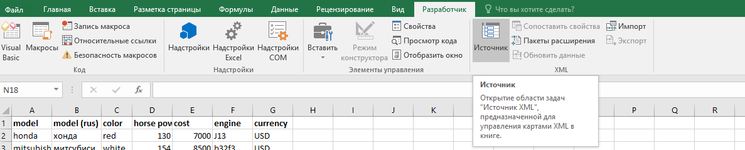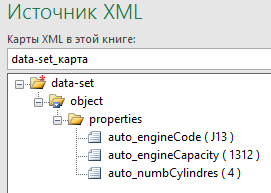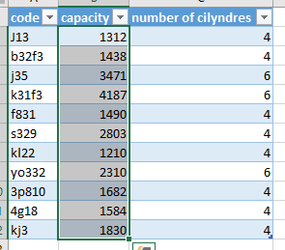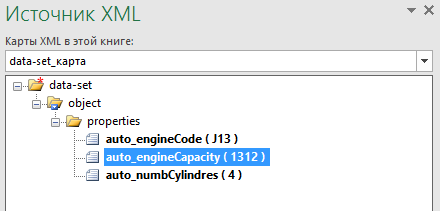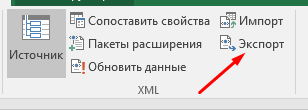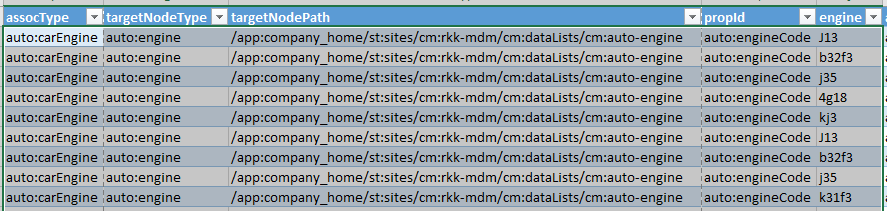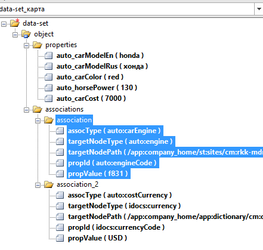...
- For object include only properties:
- open Developer tab of the Ribbon in Excel (to enable this tab, go to Menu – File – Options– Customize Ribbon and select the Developer tab). There is a “Source” button on the Developer tab.
- Go to the Source – XML maps and add the XSD schema, saved above. After that, the task pane will look like this:
- Now we need to match the columns.
This can be done by selecting column in Excel table and double click property name in Map. After that, table look like this: - Data can be exported. Click button "export"
- Data were exported. (Auto engine compared.xlsx, Engine exported.xml)
- open Developer tab of the Ribbon in Excel (to enable this tab, go to Menu – File – Options– Customize Ribbon and select the Developer tab). There is a “Source” button on the Developer tab.
For objects that include the association, it is necessary to further specify Excel data binding tags. See this file: Auto car compared.xlsx
Note that the tag <association>, <association_2> is necessary to compare the whole group.
For example: If association in XML Map has inner tags assocType, targetNodeType, targetNodePath, propId, propValue - then Excel must have the same additional columns
Exported car: Car exported.xml.
Set of columns for simple association : assocType, targetNodeType, targetNodePath, propId, propValue:Code Block language xml theme DJango linenumbers true collapse true <association> <assocType>mdmref:plntCountry</assocType> <targetNodeType>mdmref:country</targetNodeType> <targetNodePath>/app:company_home/st:sites/cm:rkk-mdm/cm:dataLists/cm:mdm-country</targetNodePath> <propId>mdmref:cntrCode</propId> <propValue>RU</propValue> </association>
Set of columns for association with cm:authority: assocType, name, createIfNotExistsCode Block language xml theme DJango linenumbers true collapse true <association> <assocType>mdmref:cmbsSMApproverRU</assocType> <cm_authority> <name>vSMApprover_3PM</name> <createIfNotExists>true</createIfNotExists> </cm_authority> </association>
Set of columns for association with cm:user: assocType, usernamePaste code macro <association> <assocType>some:assocType</assocType> <cm_user> <username>admin</username> </cm_user> </association>
WARN: In XML file with exported data replace all <association_2>, <association_3>, <association_n> to <assocation>.
- For object include only properties:
...