Install Oracle Java (JDK) version 8 http://www.oracle.com/technetwork/java/javase/downloads/index.html
Apache Maven 3.2.5+ http://maven.apache.org/download.cgi
Mercurial https://www.mercurial-scm.org/
Set the environment variables. Set M2_HOME = <MAVEN_PATH> /apache-maven-3.3.1
For maven, you need to make additional settings to connect to citeck artifactory in the settings.xml file (copy the file to your .m2 directory)
1. The mercurial command for cloning the repository:
> hg clone https://bitbucket.org/citeck/ecos-community
2. The command to go to the master branch
> hg update master
$ run.sh
> run.bat
User: admin / admin
Opening a project from Idea - as maven project (pom.xml in root directory)
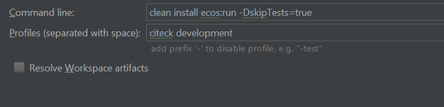
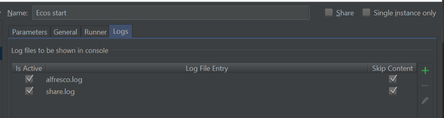
You can run this configuration both on Run and Debug with running breakpoints in Java
http://docs.alfresco.com/5.1/concepts/alfresco-sdk-installing-prerequisite-software.html - Setting Up the Environment
The document describes how to install and configure Citeck ECOS system.
Docker-image of ECOS Community is based on CentOS 7.
All required software is already installed.
Run the image with:
docker run -d -p 8080:8080 -p 8443:8443 nexus.citeck.ru/ecos-community |
It is recommended to use environment variables to configure the container:
docker run -d --env-file community.env -p 8080:8080 -p 8443:8443 nexus.citeck.ru/ecos-community |
To store data during startup it is better to mount volumes for data. You can do it with:
docker run -d --env-file community.env -v /opt/alfresco/content:/content -v /opt/alfresco/solr4:/var/lib/solr4 -v /opt/alfresco/postgresql:/alfresco/alf_data/postgresql -p 8080:8080 -p 8443:8443 nexus.citeck.ru/ecos-community |
It will create /opt/alfresco/ directory with content, solr4, postgresql sub-directories mounted to docker-container by docker-engine.
To create a separate volume for logs is also a good idea. The command is:
-v /opt/alfresco/logs:/alfresco/tomcat/logs |
There is also a function allowing you to mount additional properties file and it will be included in alfresco-global.properties
docker run -d --env-file community.env -v /opt/alfresco/content:/content -v /opt/alfresco/solr4:/var/lib/solr4 -v /opt/alfresco/postgresql:/alfresco/alf_data/postgresql -v /opt/alfresco/conf/alfresco_additional.properties:/tmp/alfresco/alfresco_additional.properties -p 8080:8080 -p 8443:8443 nexus.citeck.ru/ecos-community |
Few tags are available for ECOS Community:
List of variables and default values:
ALFRESCO_HOSTNAME=127.0.0.1
ALFRESCO_PROTOCOL=http
SHARE_HOSTNAME=127.0.0.1
SHARE_PROTOCOL=http
DB_KIND=postgresql
DB_USERNAME=alfresco
DB_PASSWORD=alfr3sc0
DB_NAME=alfresco
DB_HOST=localhost
DB_PORT=5432
SYSTEM_SERVERMODE=PRODUCTION
MAIL_HOST=localhost
MAIL_PORT=25
MAIL_USERNAME
MAIL_PASSWORD
MAIL_FROM_DEFAULT=alfresco@alfresco.org
MAIL_PROTOCOL=smtp
MAIL_SMTP_AUTH=false
MAIL_SMTP_STARTTLS_ENABLE=false
MAIL_SMTPS_AUTH=false
MAIL_SMTPS_STARTTLS_ENABLE=false
FTP_PORT=21
CIFS_ENABLED=true
CIFS_SERVER_NAME=localhost
CIFS_DOMAIN=WORKGROUP
NFS_ENABLED=true
LDAP_ENABLED=false
LDAP_KIND=ldap
LDAP_AUTH_USERNAMEFORMAT=uid=%s,cn=users,cn=accounts,dc=example,dc=com
LDAP_URL=ldap://ldap.example.com:389
LDAP_DEFAULT_ADMINS=admin
LDAP_SECURITY_PRINCIPAL=uid=admin,cn=users,cn=accounts,dc=example,dc=com
LDAP_SECURITY_CREDENTIALS=password
LDAP_GROUP_SEARCHBASE=cn=groups,cn=accounts,dc=example,dc=com
LDAP_USER_SEARCHBASE=cn=users,cn=accounts,dc=example,dc=com
LDAP_USER_ATTRIBUTENAME=uid
LDAP_GROUP_MEMBER_ATTRIBUTENAME=memberUid
CONTENT_STORE=/content
TOMCAT_CSRF_PATCH="${ALF_HOME}/disable_tomcat_CSRF.patch"
TOMCAT_CSRF_ENABLED=true
SOLR_STORE=$CONTENT_STORE/solr4
FLOWABLE_URL=http://localhost:8080
FLOWABLE_DBNAME=alf_flowable |
In the event of faults in operation of the system, it is worth looking for a cause in the log files.


When installing, the settings shall be corrected in unusual cases only: individual installation of DBMS, LibreOffice, imagemagick, swftools, etc.
Settings file: tomcat/shared/classes/alfresco-global.properties
Settings of the access to the DBMS
db.driver=org.postgresql.Driver db.username=alfresco db.password=admin db.url=jdbc:postgresql://localhost/alfresco |
LibreOffice
ooo.exe=/opt/alfresco-5.1.f/libreoffice/program/soffice.bin ooo.enabled=true ooo.port=8100 |
Image Magic
img.root=/opt/alfresco-5.1.f/common
img.dyn=${img.root}/lib
img.exe=${img.root}/bin/convert |
SWF Tools
swf.exe=/opt/alfresco-5.1.f/common/bin/pdf2swf swf.languagedir=/opt/alfresco-5.1.f/common/japanese |
Path to the file repository
dir.root=./alf_data
dir.contentstore=${dir.root}/contentstore
dir.contentstore.deleted=${dir.root}/contentstore.deleted |
External protocols and interfaces
system.webdav.servlet.enabled=true imap.server.enabled=false imap.server.port=143 ftp.enabled=true ftp.port=21 cifs.enabled=true cifs.tcpipSMB.port=445 |
Flowable BPM engine configuration
Citeck ECOS Flowable integration